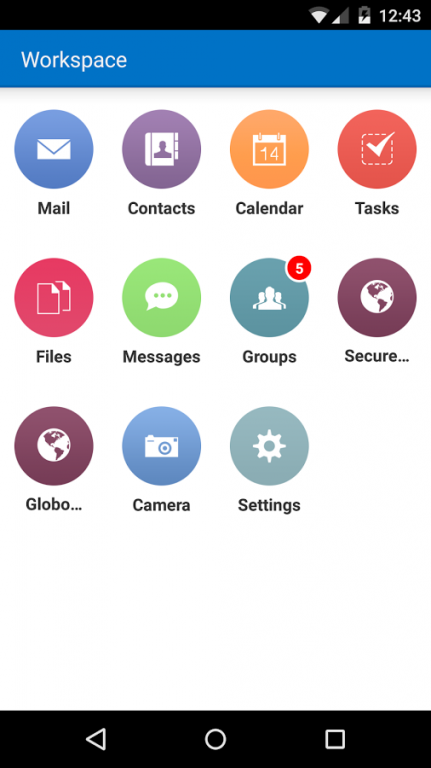GO!Enterprise Workspace 2.7.1
Free Version
Publisher Description
GO!Enterprise Workspace is the ultimate companion for all Enterprise mobile workers that want to access information and applications on mobile devices, in a highly secured and centrally managed environment.
GO!Enterprise Workspace separates business from personal data within the same device. It can operate with or without the presence of Mobile Device Management (MDM) software, as all security policies are applied within the app (container).
GO!Enterprise security features include:
- FIPS 140-2 validated cryptography on device and Server
- AES 256 bit Encryption on Device and Over the Air (OTA) traffic
- 3DES 192 bit Encryption on Server and Cloud
- Remote Lock and Wipe capabilities
- Remote Passcode lock and policy enforcement
- Geo-tracking and monitoring of transactions
- Security policies and Application Management and deployment
GO!Enterprise Workspace increases mobile productivity by enabling secure and controlled access to enterprise information and apps.
Pre-Built Functionality:
- Secure Email with connectivity to Exchange Server, Office365, Lotus Domino, etc.
- Secure Contacts (Enterprise and Personal), Calendars, Notes & Tasks
- Secure Files, supporting Network File Systems, MS Sharepoint, Cloud Storage & Local Storage
- Secure Office Editor, allowing users to create and edit Word, Excel, PowerPoint, PDF and store them securely on the device or Enterprise locations
- Secure Camera, supporting Photos and Video stored encrypted
- Secure Web Browsing, allowing access to Intranet Web Apps, and Internet Browsing behind your company's firewall
- Secure One to One and Group Messaging in a Highly Encrypted fully managed environment
Additional Functionality:
- Extend the Pre-Built functionality by developing numerous apps by using GO!AppZone Studio.
- GO!Enterprise Workspace integrates application development and deployment to securely connect with any Enterprise System.
- It also integrates application management (MAM) capabilities, giving IT complete visibility and control of the enterprise mobility.
- It protects enterprise data at rest and while connected with the back end systems using enterprise grade encryption.
- With its container-based approach, it allows IT to set security policies at the application level, such as strong password requirements and control of data sharing with other apps or cloud-based services.
- IT can also remote wipe or lock corporate data while preserving personal information.
To learn more about GLOBO's products and GO!Enterprise in particular please visit www.globoplc.com.
About GO!Enterprise Workspace
GO!Enterprise Workspace is a free app for Android published in the Office Suites & Tools list of apps, part of Business.
The company that develops GO!Enterprise Workspace is GLOBO. The latest version released by its developer is 2.7.1.
To install GO!Enterprise Workspace on your Android device, just click the green Continue To App button above to start the installation process. The app is listed on our website since 2015-10-14 and was downloaded 9 times. We have already checked if the download link is safe, however for your own protection we recommend that you scan the downloaded app with your antivirus. Your antivirus may detect the GO!Enterprise Workspace as malware as malware if the download link to gr.globo.citrongo.enterprise.client is broken.
How to install GO!Enterprise Workspace on your Android device:
- Click on the Continue To App button on our website. This will redirect you to Google Play.
- Once the GO!Enterprise Workspace is shown in the Google Play listing of your Android device, you can start its download and installation. Tap on the Install button located below the search bar and to the right of the app icon.
- A pop-up window with the permissions required by GO!Enterprise Workspace will be shown. Click on Accept to continue the process.
- GO!Enterprise Workspace will be downloaded onto your device, displaying a progress. Once the download completes, the installation will start and you'll get a notification after the installation is finished.